Blogger Blog Me Comment Form Message Kaise Add Kare 2020
Blogger Blog में Comment Form Message भी Add किया जा सकता हैं. और अपने Readers को कमेंट करने के लिए प्रेरित कर सकते हैं. या आप Comment Policy के बारे में भी अपने पाठकों को Blog की Comment Policy से अवगत करा सकते है.
 |
| Blogger Blog Me Comment Form Message Kaise Add Kare 2020 |
Blogger.com द्वारा Comment Form Message Add करना आसान होता हैं. क्योंकि Blogger अपने Users को Built in Feature उपलब्ध करवाता हैं. Comment Form Message Feature द्वारा यह कार्य बिना किसी कोडिंग के कर सकते हैं.
नीचे हम Step by Step तरीके से बता रहे है कि कैसे आप Without Coding Comment Form Message Add कर सकते है.
Blogger Blog में Comment Form Message Add करने का तरीका
Step: #1
Blogger.com पर जाकर गूगल अकाउंट से Log in कीजिए. Log in करने के लिए आप अपनी Gmail ID और Password का इस्तेमाल करें. और उसी अकाउंट का इस्तेमाल करे जिससे आपने ब्लॉगर पर Sing in किया था.
Step: #2
Blogger पर लॉग इन करने के बाद आपके सामने Blogger Dashboard खुल जायेगा. यहाँ से आप Blog List से Down Arrow ⌄ की सहायता से अपना ब्लॉग सेलेक्ट कर लें. मतलब आप जिस Blogger Blog को अपडेट करना चाहते है. अगर आपके पास एक से ज्यादा ब्लॉग है तो. अगर आपके पास केवल एक ही ब्लॉग़ है तब आप ये स्टेप छोड दें.

Step: #3
अब आपके सामने Blog Specific Dashboard Open होगा. यहाँ से आप बांए तरफ मौजूद Settings पर क्लिक कीजिए.
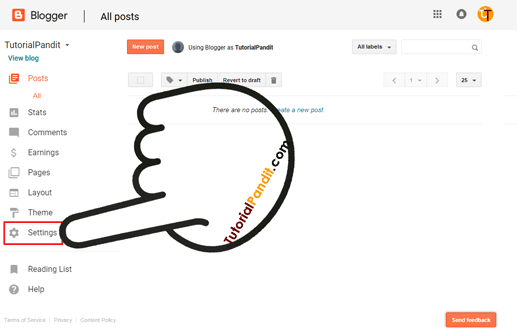
Step: #4
ऐसा करने पर आपके सामने Blogger Settings Expand हो जायेगि. यहाँ से आप Posts, comments and sharing सेटिंग पर क्लिक कीजिए.
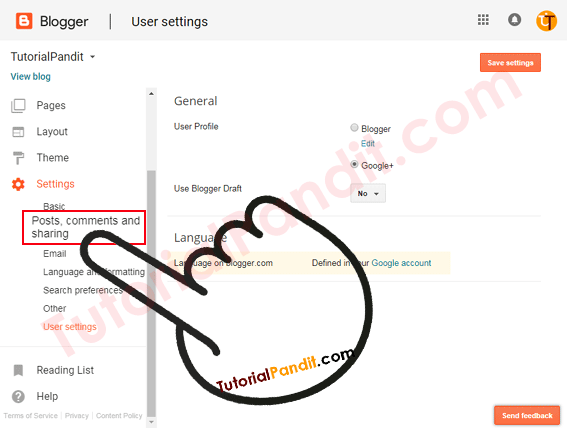
Step: #5
अब आपके सामने Posts, comments and sharing Settings खुल जायेगी. यहाँ से आप Comment Form Message के सामने मौजूद Add पर क्लिक कीजिए..
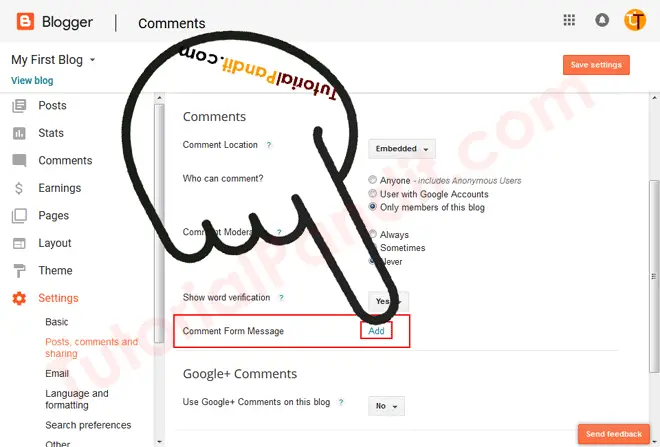
Step: #6
ऐसा करने पर आपके सामने Form Message Box ख़ुलेगा. इसमे आप जो लिखना चाहते है उसे टाईप कीजिए. और ऊपर बने Save Changes पर क्लिक करके सेव कर दें.
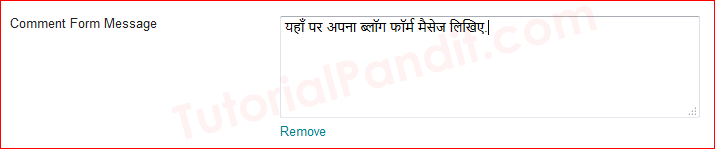
बधाई हो! आपने सफलतापूर्वक Comment Form Message Add कर दिया है. इसे आप अपने ब्लॉग के कमेंट फॉर्म के ऊपर देख सकते है.
आपने क्या सीखा?
इस Tutorial में हमने आपको Blogger Blog के Comment Form में Message Add करने के बारे में पूरी जानकारी दी हैं. आपने जाना कि Comment Form Message Add कैसे करते है और Blogger के Comment Form Message Feature का इस्तेमाल कैसे किया जाता है? हमे उम्मीद है कि यह Tutorial आपके लिए उपयोगी साबित होगा.